Easter puzzle of 2024
My yearly tradition is to create a bunch of cryptographic puzzles for Easter. And this year is no exception.
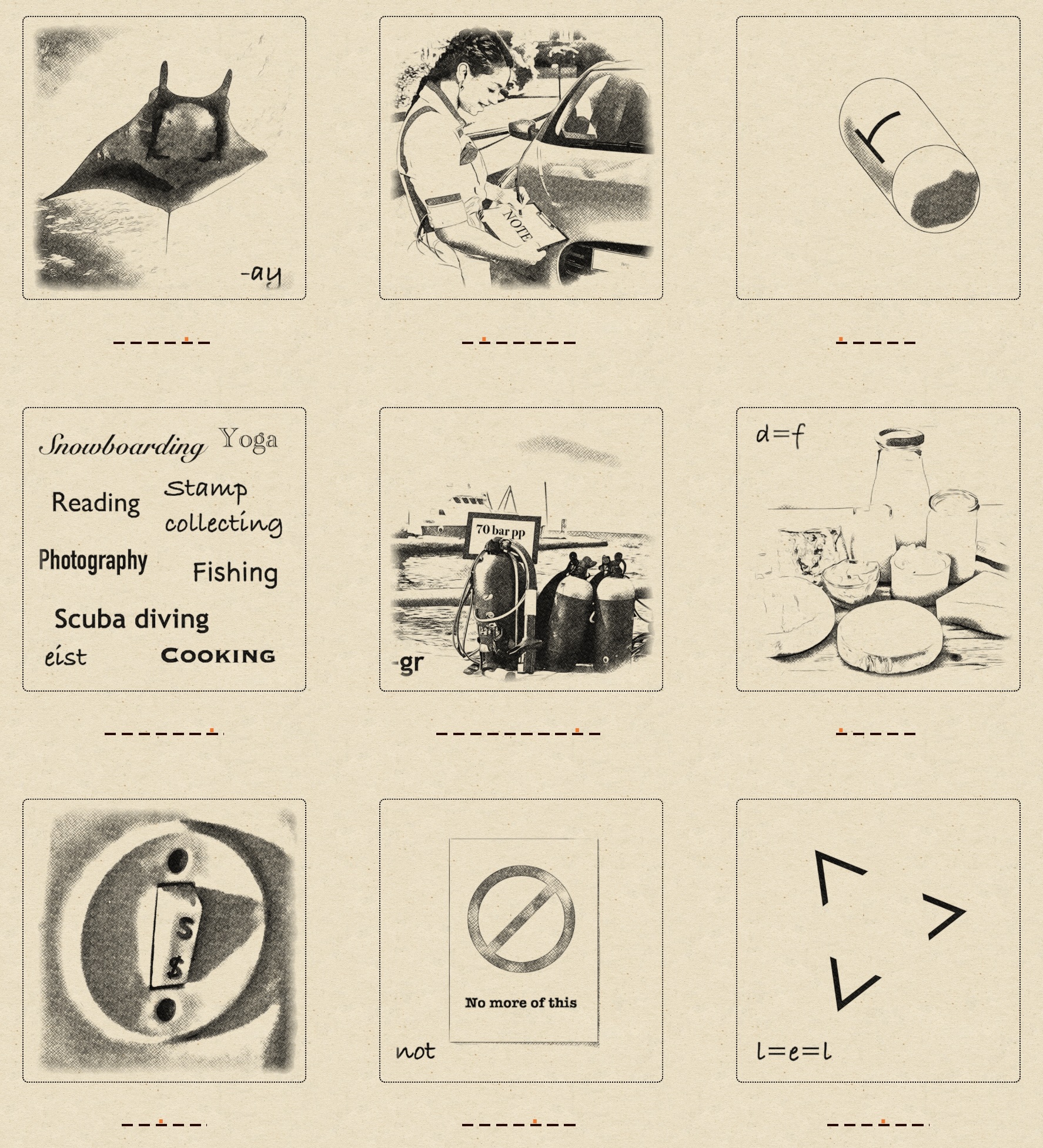
Some tips #
- The puzzles are very difficult, so it may take you a long time for each puzzle. That’s by design!
- Work together if you can
- Print the puzzle (thinking is easier on paper)
- Focus on a couple of puzzles and then take ’time off’ to give your mind time to process it
- Start ‘outside in’ by writing down words related to the theme and then see if they fit with a puzzle
This year’s puzzle #
I’ve been working on a story about a ‘corporate wizard’ and I realized these words are fun ‘puzzle-words’. That’s why this year’s theme is magic 🔮.
I used generative AI to create some of the images, which is a first. In other years I drew the images myself.
I wanted an old-fashioned look to go with the theme (magic), so experimented with a ‘printed etching’ look. This was quite hard to get consistent with AI, so instead I decided to use a filter from the app Graphite.
This had the extra advantage that I could use images from other sources, and create the same style on images I made myself. In the end, only four out of twenty puzzles used AI-generated images (all other images are photos I made, or public-domain).
Improving printing #
Another thing I tried to fix this year was the print-version of the puzzle. Print-CSS proved to be a harder puzzle than creating the cryptograms!
Safari doesn’t respect page-break-inside: avoid; so puzzles still get cut-off. Chrome doesn’t listen to overriding earlier CSS rules. And both browsers have a shitty dev-environment for print-CSS: enabling print in the inspector-mode doesn’t look at all like what is printed in real life.
What I did manage to fix is adding fields for the answers. By default input-fields are not printed, so you’d lose the place to fill in your answer and worse: you don’t get to see how many letters there are in the puzzle. I solved this with some cool Hugo-magic that prints a simple text-only line: _____*___
I also used some CSS-magic (mix-blend-mode: multiply;) to make it look like the puzzles are printed on paper. I could have done this within the images, but then you’d print this background on paper as well. Because the background-texture is not ‘baked in’, the prints come out quite nicely on black-and-white.
In the end, only Chrome manages to print half-decently. Maybe next year I’ll get to fix it properly.
I wish you a happy Easter and a lot of fun playing the puzzle!