Everybody’s doing AI. And so am I!
Last week, I got bored and decided to mess with the OpenAI-API. This resulted in a script that reads in a blog-post and then generates a square image to go with it. Not exactly rocket-science, but it was fun to mess with.
Read on to see my findings!
What I wanted to achieve #
My goal was mainly to explore the OpenAI API, see if I could build something on top of it.
For this little project, I decided I’d see how good OpenAI would be at creating ‘header-images’ and ‘summary-texts’ for my blog-posts.
The basic idea is very simple:
Blog post -> AI summary -> AI header image
The result #
I had to tinker a bit with the prompts to get something ‘nice’. First I used a standard prompt: “summarize the article”, but this resulted in a very standard answer: “the author writes about…”. Very un-human, and resulting in boring image-prompts.
I finally landed on asking the AI to find the original problem or reason for writing the article, and then write that as a children’s book-title. This creates a more fun description.
I tried several image-styles, but landed on the style of Matisse pretty quickly. It’s fresh in colors, and very abstract.
The abstract images feel more human than a ‘fake photo’, and have the added benefit of needing human-interpretation. That solves the shortcomings of the AI-image generation, as it sometimes generates very weird stuff.
Examples #
Here are some examples of the “children’s book title summary” the AI made, with the accompanying “Matisse drawing”:

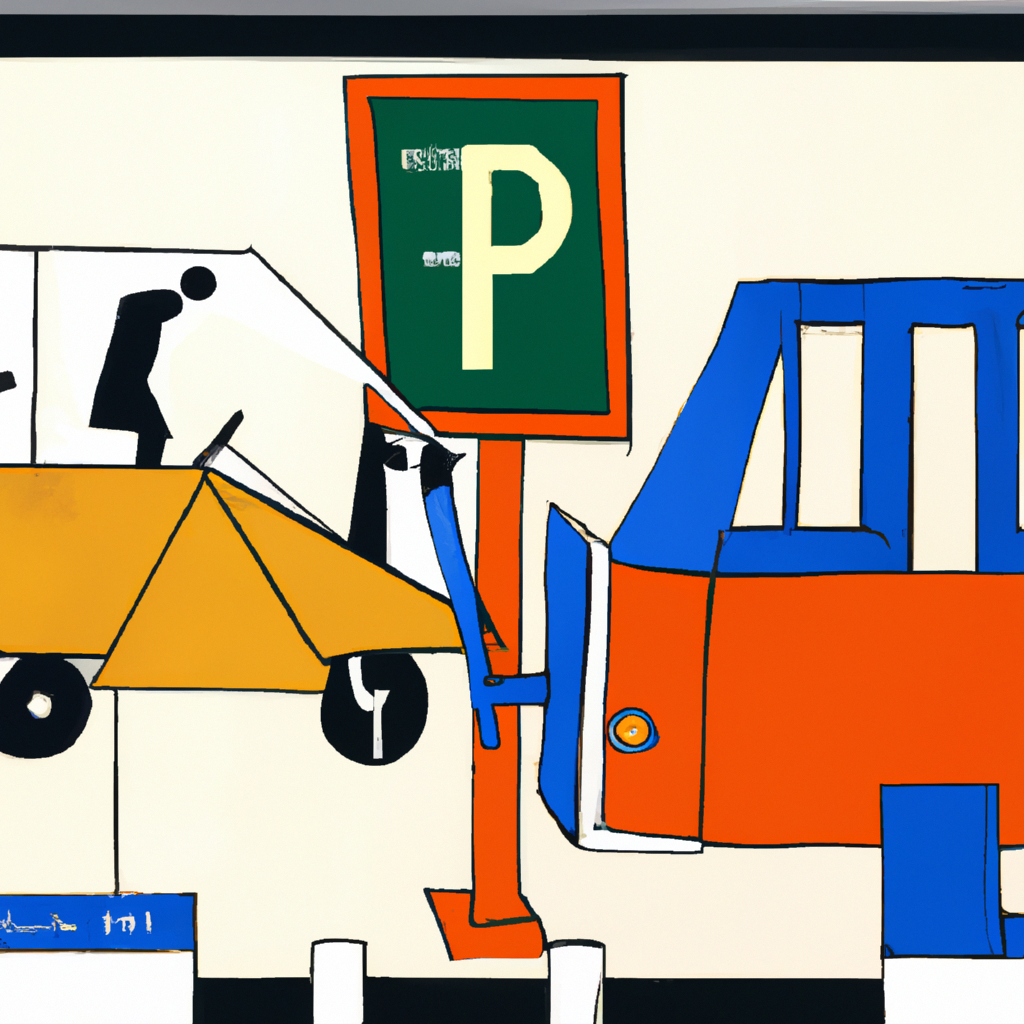

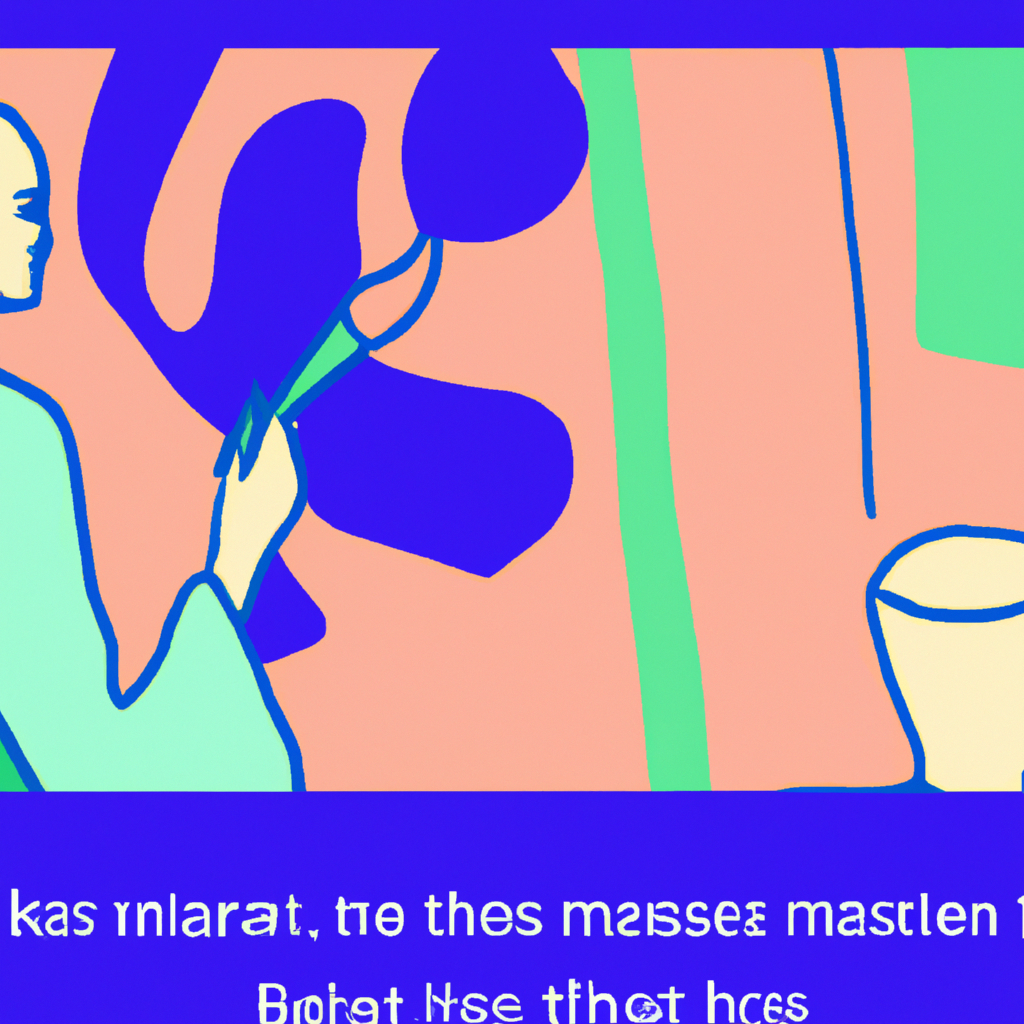
Implementation in the blog #
I added images to articles from 2011 (see the archive, scroll all the way down and open some articles from 2011)…
… And I quickly got bored with adding these fake images 😅
I like to tinker, think and then write about that. I had fun creating the script, seeing the result and writing this blog-post because that shows off something I did. Adding computer-generated headline-images to posts feels like showing off with something cool OpenAI did.
Also, all my articles are grossly out-of-date, badly written and abandoned (sorry!). Those articles don’t need fancy computer-generated images, that’s way too high quality for this blog! If I set the bar so high, I would never write anything again 😅
What I learned #
- I learned tinkering is more fun than the end-result
- AI is surprisingly cheap as long as you use the ‘old’ DallE-2 and GPT-3.5. I used only 1 dollar for this whole experiment.
- AI is much better at writing creative headlines than me 😅
The script #
I installed the openai-package for python, added my API key and then wrote a quick script (together with ChatGPT).
The script does three things:
- read in a blogpost (a markdown-file)
- call OpenAI to summarize the script into a small piece of text
- call OpenAI again to generate an image off of this description
The summary and image are both stored with the original file, and that way I can reference them later in Hugo (the software that powers my blog).
import openai
import urllib.request
import os
def summarize_text(text):
# OpenAI API call to summarize the text
response = openai.chat.completions.create(
model="gpt-3.5-turbo-0125",
messages=[
{"role": "system", "content": "What's the problem the author is writing about? Describe it as the title of a children's book. Only write the title of the book, don't add words like 'the author' or 'the article'"},
{"role": "user", "content": text}
]
)
summary = response.choices[0].message.content
return summary
def generate_dalle_image(prompt):
# Function to generate an image using DALL-E API
response = openai.images.generate(
model="dall-e-2",
prompt="Matisse painting of: "+prompt,
size="1024x1024",
quality="standard",
n=1
)
image_url = response.data[0].url
return image_url
def save_summary_to_markdown(summary, filename):
with open(filename, 'w') as f:
f.write(summary)
def save_image_from_url(image_url, filename):
urllib.request.urlretrieve(image_url, filename)
def main(input_markdown_file, output_markdown_file, output_image_file):
# Read markdown file
with open(input_markdown_file, 'r') as f:
text = f.read()
# Generate summary
summary = summarize_text(text)
# Generate image
image_url = generate_dalle_image(summary)
# Save summary to a new markdown file
save_summary_to_markdown(summary, output_markdown_file)
# Save image to a JPG file
save_image_from_url(image_url, output_image_file)
input_markdown_file = 'index.md'
output_markdown_file = 'summary.md'
output_image_file = 'summary.jpg'
main(input_markdown_file, output_markdown_file, output_image_file)
