Apple versus Spotify and Netflix: who wins on quality?
This week we bought an Apple TV. It complements our Chromecast: now we can buy the movies we want to watch on iTunes if they are not on Netflix. But this blog post is not about the machine: it’s about the attention to quality of the Apple services.
I got a couple months of “free” services (LOL, I paid that with the ridiculous profitmargin on the physical product): two months for Music and three months for TV+. I had tried both before. This time I noticed the difference in quality with respect to the other services I normally use (Netflix and Spotify).
Apple TV versus Netflix #
Movies bought on iTunes or part of Apple TV+ have a much higher quality than Netflix on the Chromecast. I was surprised our television is actually this good 😅. Colors are sharper, resolution is higher, and black is really black.
With Netflix on Chromecast I notice banding/quantization in some content: gradients are “blocky” instead of smooth. Fast moving elements get pixelated. This doesn’t happen with Apple content. It’s not a problem of internet bandwidth: Chromecast and Apple TV are both on the same WiFi.
Netflix quality does improve when streaming from the Apple TV (for the majority of the shows). It’s a close call if I would say Apple TV+ content is still better; intuition says yes.
According to tests online, Apple TV+ has a 40% higher bitrate. In other words, they use more data for the same image. This can be the reason for the higher quality (bitrate isn’t everything: the quality of the codecs and transcoding process also matters).
The quality of Netflix is “good enough”. Noticeably worse than Apple, still great enough for enjoying content.
We have a1080p tv and are on the Netflix HD plan. Netflix also offers a 4K plan. That plan might also lead to better quality on our TV, but the added costs are 4 euro per month. In my opinion the 4K plan should only offer better quality for 4K TVs.
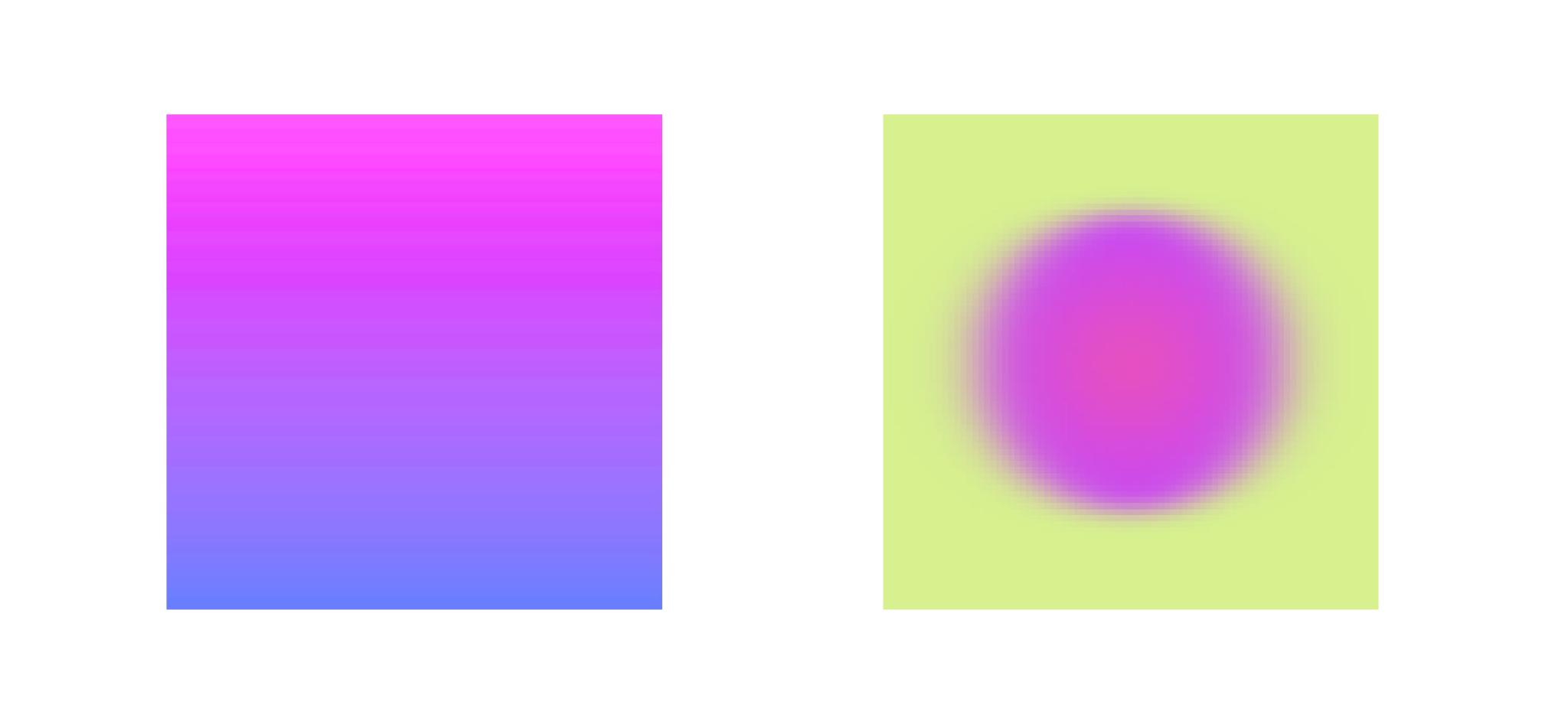
Apple Music versus Spotify #
Regular readers of this blog (ha! That’s a joke) know I appreciate good sound quality in a streaming service.
I didn’t mean to try out Apple Music, especially since last time I rated it worse than Spotify, but I accepted the two-month free trial was on autopilot. This time I put my headset on and I was literally (figuratively) blown away by the audio quality.
It’s an old bluetooth headset (without active noise cancellation) and playing a song Apple recommended: “Own my mind” by Maneskin.
The results were impressive! The Apple Music version was considerably better than Spotify in terms of detail, clarity and soundstage. It sounded more like an old-fashioned CD instead of a compressed streaming source (I see the irony in being surprised to have quality back to the level we took for granted 20 years ago).
The difference is clear even on my budget headphones, but it became more pronounced on my better speakers. I listened to Apple Music a full day on there.
I think this advantage of Apple Music is due to its high bitrate, special mixing and Dolby. This leads to bigger file sizes but also better sound quality. Spotify has been promising “hifi audio” for two years now and hasn’t delivered yet.
Spotify feels ‘cheap’ now. Even Apple’s album-art is higher quality:
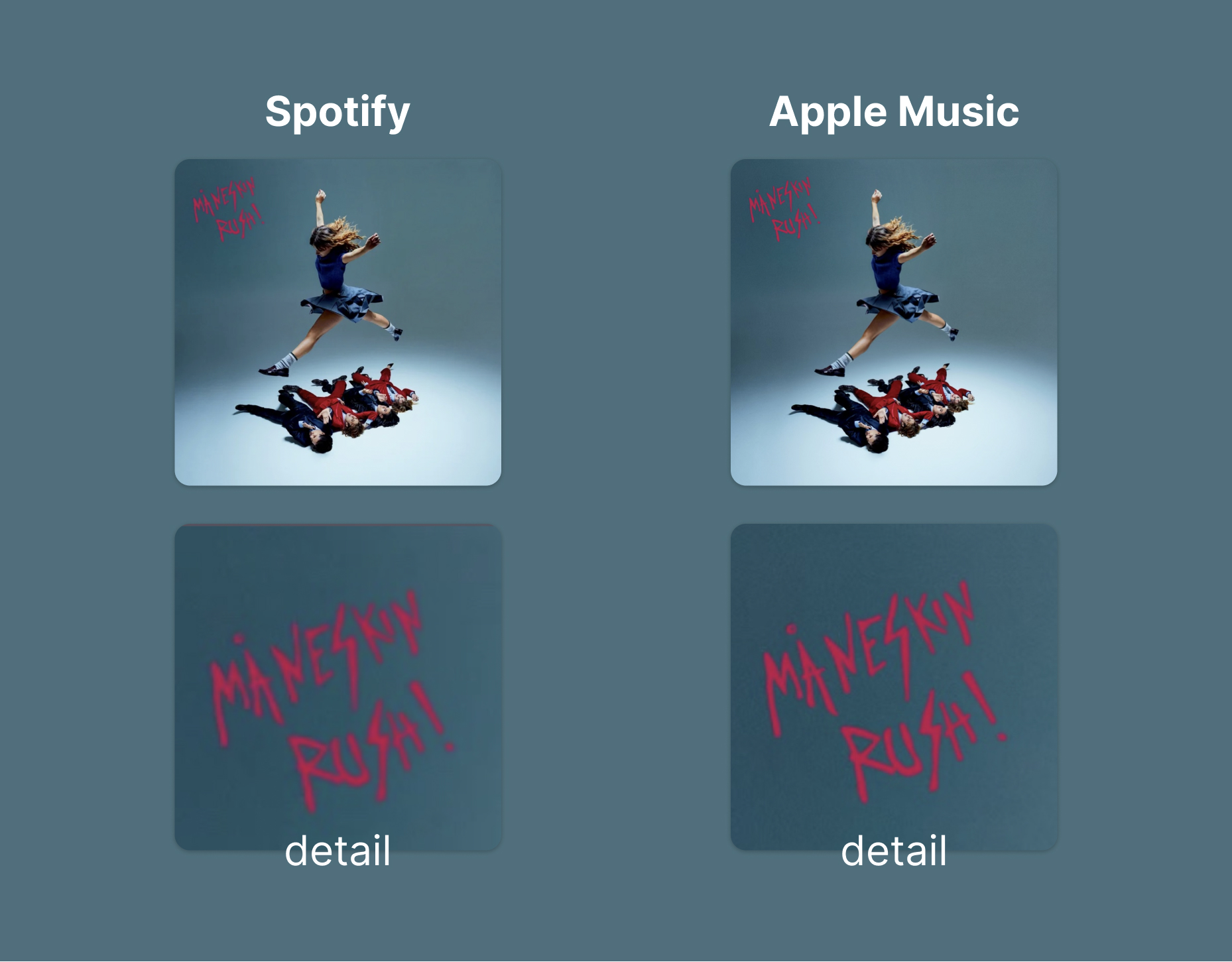
I used to like Spotify’s recommendations, such as Discover Weekly. These new music discoveries became increasingly rare on Spotify over the past year, and I kept getting the same songs I already skipped. I will definitely miss Last.FM integration on iOS, but is that enough to hold me back?
FYI: Spotify is set to the highest quality, and disabled audio normalization and cross fade (both lower sound quality for some reason). I didn’t touch Apple settings at all.
Apple TV itself #
The Apple TV is a small black rectangular box with rounded corners. It only has three ports: hdmi, Ethernet and power.
I like how it took me through the settings progressively (the “onboarding” in technical terms) instead of all at once: every subsequent time I booted the device it asked one question; do you want Siri on? Which display mode? Connect iCloud?
Two things take getting used to: the weird remote on iOS (no separate app) and the lack of ‘casting’ in Apple TV or Netflix on iOS.
There is also a weird bug with 24fps content. Apple seems to try and send it through as 23.97fps in Europe, which leads to stuttering. Took me a while to figure out I had to set the device to “pass through”. A weird un-Apple like experience.