Roam, Bear or Notion: which of these popular apps works for you?

There are a multiple reasons to write notes, such as storing information for later use, making your thoughts concrete and sharing information. There’s a lot of overlap in there: the best way to make thoughts concrete is by sharing them and the best way to store information so you can use it later is by thinking about it.
So no surprise that the tools people use have a lot of overlap as well!
There are three tools that keep popping up in my research into note-taking: Bear, Notion and Roam. They serve different purposes but also share some overlap, which can be confusing.
So are you thinking of using Bear, Notion or Roam? Or can’t decide which tool to pick? Then here’s a handy list with pros and cons on when you should use which tool! 💪
Bear: a simple, but majestic app 🐻 #
Bear is a beautiful note-taking app. It’s the place where I’m writing this article. I use it to collect future article-ideas, write articles and store interesting information from others (like writing book-summaries or capturing a web-page with the Bear-browser-plugin). It syncs notes between iPhone, iPad and Mac.
Bear is the most basic version of a note-taking app: it opens with a blank page where you write down your thoughts. That’s it! Beautiful writing with full Markdown support.
Your notes are stored in one long list in the sidebar. That could become messy, but Bear offers two ways of keeping things tidy: you can tag your notes or you can add links between them like a Wiki.
It’s an incredibly simple app, but Bear has just the right amount of complexity. Like a beautiful export to PDF (or Word, or Markdown, or JPG, or HTML, or…), fantastic syncing between iOS&Mac and X-callback support (so you can quickly create notes with a template).
Bear is the type of app that happens when someone says “let’s make the best hammer ever”. One purpose, but simply the best version of that.
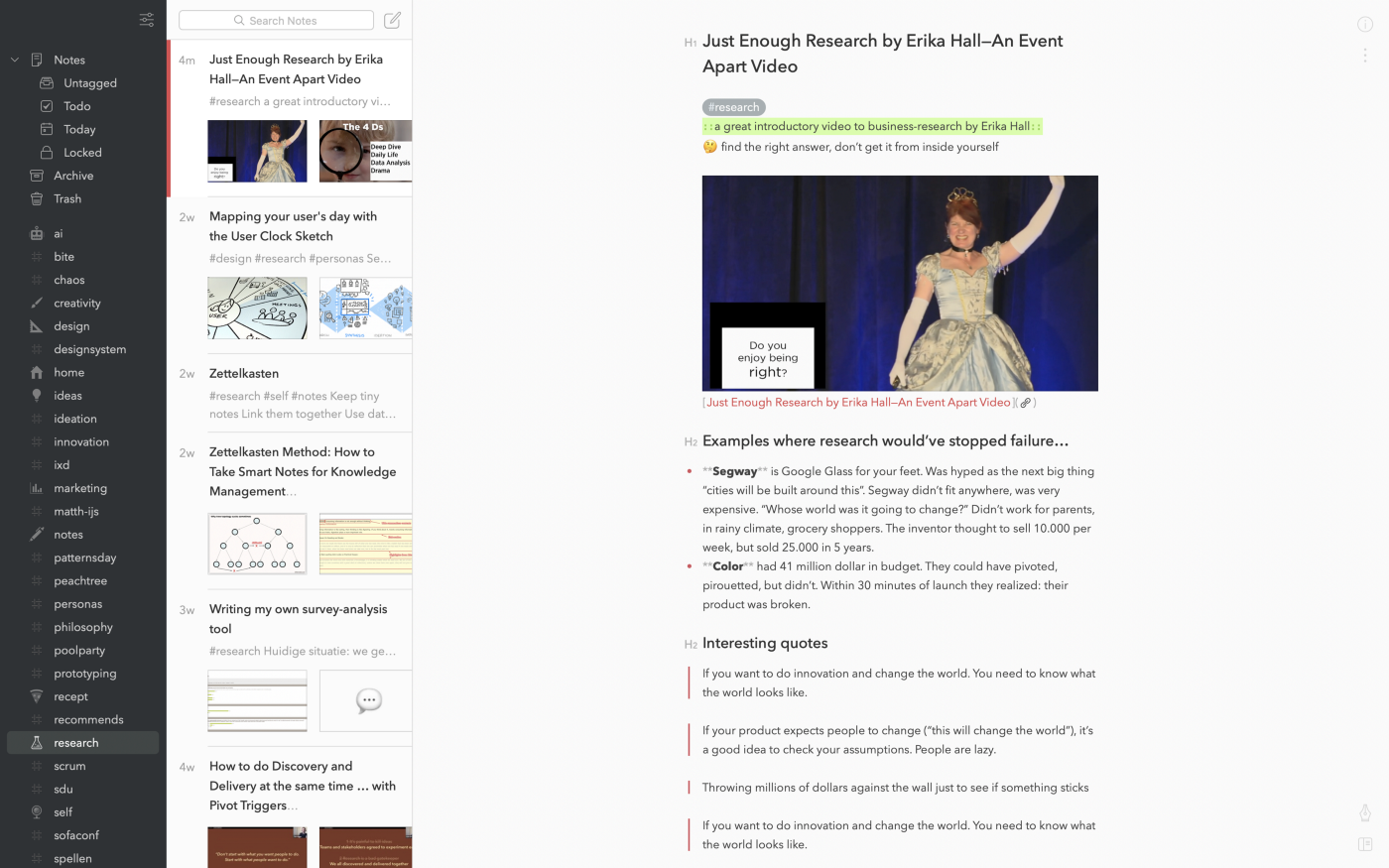
So is it all great? No, Bear doesn’t offer any way to work together on notes and there’s no way to publish notes. If you want others to read your work, you’ll have to export it.
It’s also difficult to find back bits of information when you need them: all text is “locked” inside a note. Let’s say you added Erika’s video (see screenshot above) a couple of years ago and now you want to use a quote from her about innovation. You then first have to find back the particular note that contained it or use the search-functionality.
Another peculiar downside is that Bear syncs all content to your mobile devices. If you store files and images in Bear, it’ll fill up your device quickly.
✅ Use Bear when you want to: write privately and collect your own ideas
🛑 Don’t use Bear when: you need to work together or want to share your content exporting, need to organize your notes hierarchically, or when you want to capture and analyze information
Alternatives to Bear #
Bear is only available for the Apple ecosystem and it costs (a little bit of) money 😱. You could try out Apple Notes, Microsoft OneNote or Google Keep as free alternatives, or Notability and iA Writer as paid alternatives.
Notion: one tool to rule them all 💍 #
Notion is the tool I love to love. It’s as if some megalomaniac said “let’s make a tool that can do everything”. It’s the cliche Swiss-army-knife. Notion can grow the grain, bake you a bread, and brew a nice cup of coffee to go with it.
You can use Notion for anything: organize your recipes or create a company Wiki or do project-management or use it as a writing tool. Just look at how these companies are using Notion! It’s incredible. In theory Notion can replace Confluence, Trello, Wikis, Bear, your CRM, Evernote, your cookbook…
But what is Notion? I will explain Notion as a step up from Bear. Remember that Bear had that long list of notes? In Notion you can nest items underneath each other: so you can create a hierarchy. You can create a page called “Meeting notes” and create pages underneath with each meeting. But that’s not all: Notion can also display pages in a table. That way you have a list of meetings together with their metadata: date, attendees, topic.
Besides an enhanced navigation, there’s another fundamental difference between Bear and Notion. Pages in Bear are basically long laps of text (like Word-documents), but pages in Notion are built using blocks (like Lego’s). That makes pages much more powerful. Add a block with PDF-preview, a Map embed, a Youtube video, a todo-list, a calendar, a tweet, etc.
On top of all that: Notion is free for personal use and you can work together in it and you can share your Notion as a website. And it’s cross-platform!
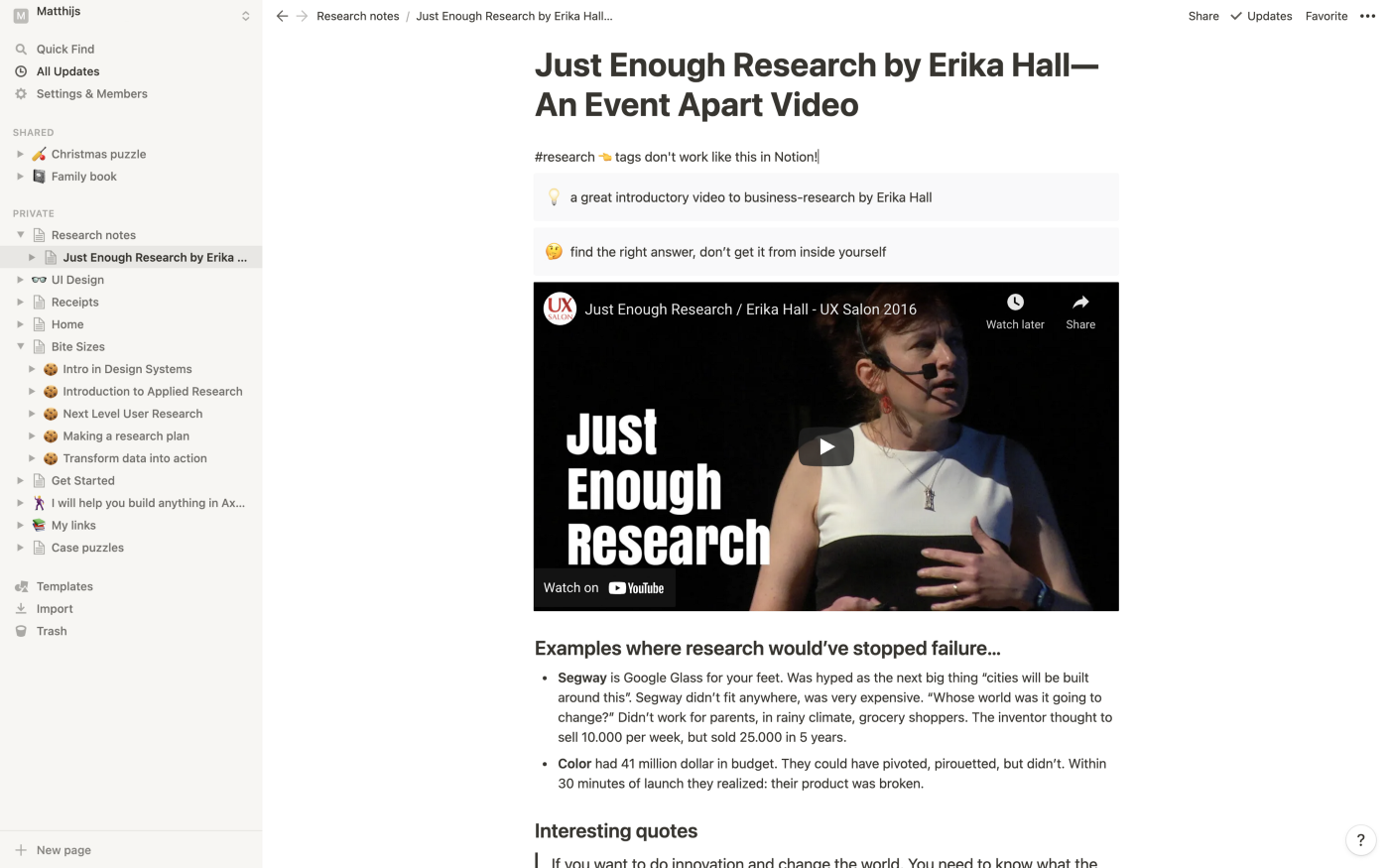
So I’m almost scared to ask 🙈: what is there not to like about Notion? This is personal, but I find the writing-experience in Notion slightly worse than Bear. Not a whole lot, but just enough to keep me from switching. The mobile app is also slightly worse than Bear: syncing goes slower and editing text is more difficult due to the block-approach.
And alas! Notion doesn’t have tags for pages. So finding pages back can only be done using the hierarchy, search or by manually adding links from one page to another (although Notion does have a handy feature called “back-links” where you can see all the pages that contain a link to the current one you’re viewing).
Just like Bear, all information you add to Notion is stored in documents. Even though you build your documents using blocks, these separate blocks are part of a document. So we still need to remember a note exists if we want a quote on the subject of “innovation”.
✅ Use Notion when you want to: work together on things, store structured knowledge (recipes, lists of tools, articles), quickly create a content-website
🛑 Don’t use Notion when: you want a clean writing experience or when you want analyze snippets of information
Alternatives to Notion #
It’s hard to give alternatives to Notion: the tool is very well-thought out and free for personal use. You could use a Wiki for the documentation-part (like Tiddlywiki) or Airtable for the tables-part, but they are probably overkill if you’re reading an “introduction-type article” like this 🤣
if you really like the idea of Notion, but would like it to have another name, you could try out coda.io , it’s a competitor which looks exactly the same
Roam Research ⛵️ #
Last in the list is Roam Research. A relative newcomer in the world of apps, but with some powerful functionality! And although you could use it as a note-taking app like Bear, or a Wiki like Notion, it’s actually more of a knowledge-management application.
What is Roam? Well let me explain it using Notion as a starting point: remember that you could add blocks in Notion to build up your posts? For example add a YouTube video, a quote and a bulleted-list? Well, Roam can do that on steroids!
Unlike Notion, every block in Roam is a separate thing on its own instead of part of a document. It’s crazy. Blocks can embed other blocks or be opened as their own page. Imagine having a box, with boxes inside it, and every one of those boxes containing more boxes, and… Well, you get the picture.
And that’s not all: every block in Roam Research can be tagged. Sticking with our boxes example in the previous paragraph: imagine you wrote words on each of the boxes. You can now ask things like “give me all the boxes that have the word ‘cat’ on them”, or even “give me the boxes that contain boxes with the word ‘cat’ on them”.
Martijn Aslander calls this information liquidity: instead of storing information in documents, you think about it as small bits. With Roam you can retrieve information better, create new associations, and see patterns and trends. Things that Notion and Bear are just not that suited for.
Is that useful? Yes! Is that confusing? HELL YES!
Roam is a BEAST of a tool. It will eat you alive if you cannot tame it. The absurd amount of “how to use Roam” videos on Youtube should give you a clue: this is not an easy tool. It’s crazy complex and uninviting, I followed a free course by Jamoe to make sense of it, but you could also take a look at RoamStack for quick guides.
Roam is a BEAST of a tool. It will eat you alive if you cannot tame it.
However, if you can master it, Roam has a lot to give. Finding unexpected relationships in your thoughts and easily finding small bits of tagged information.
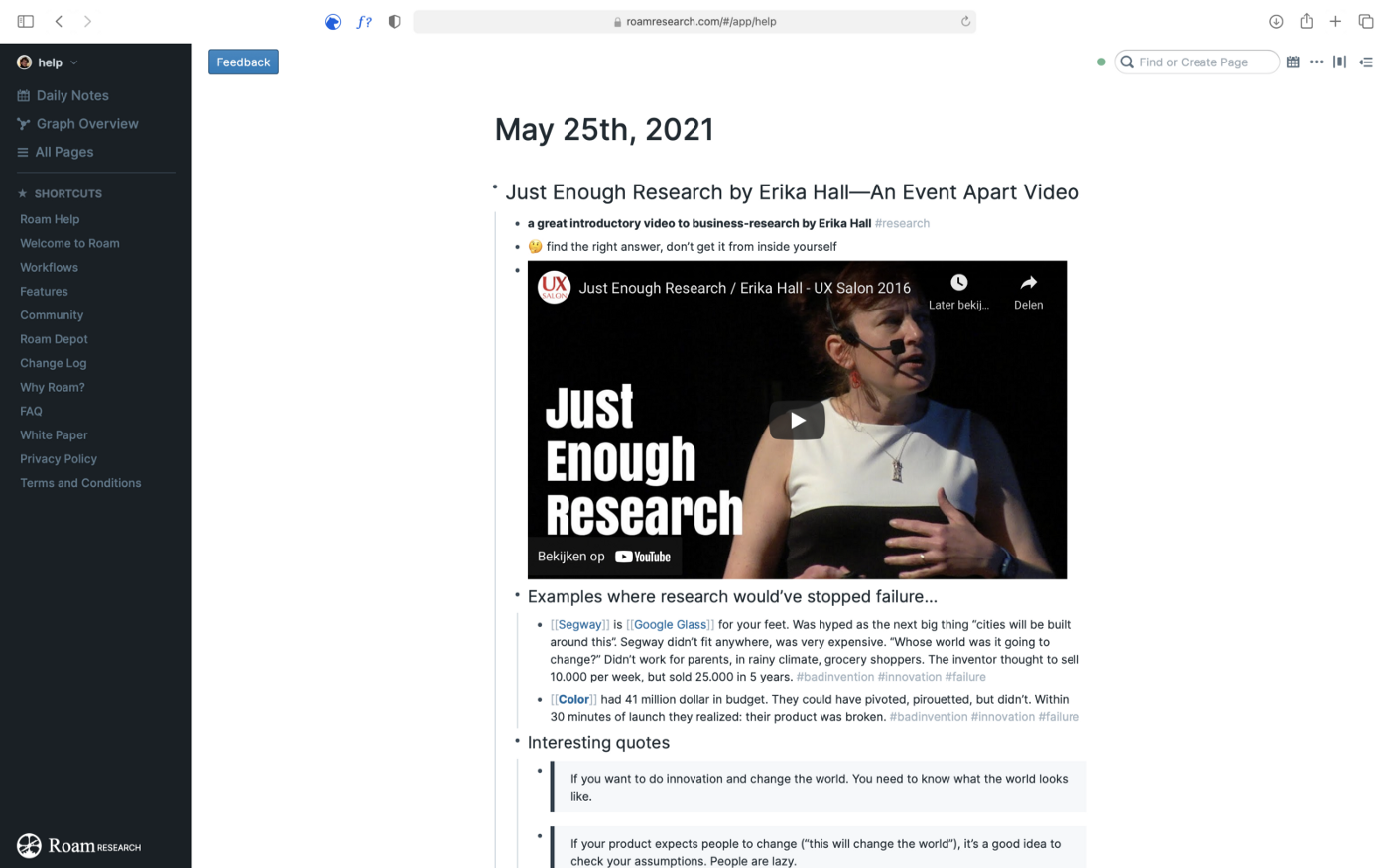
So what about finding back a quote on innovation by Erika using Roam? That’s actually “simple” (as if anything is simple in Roam 🤣). If we tagged the quote with the word “innovation” we can simply go to the tag-page and see all innovation-quotes there.
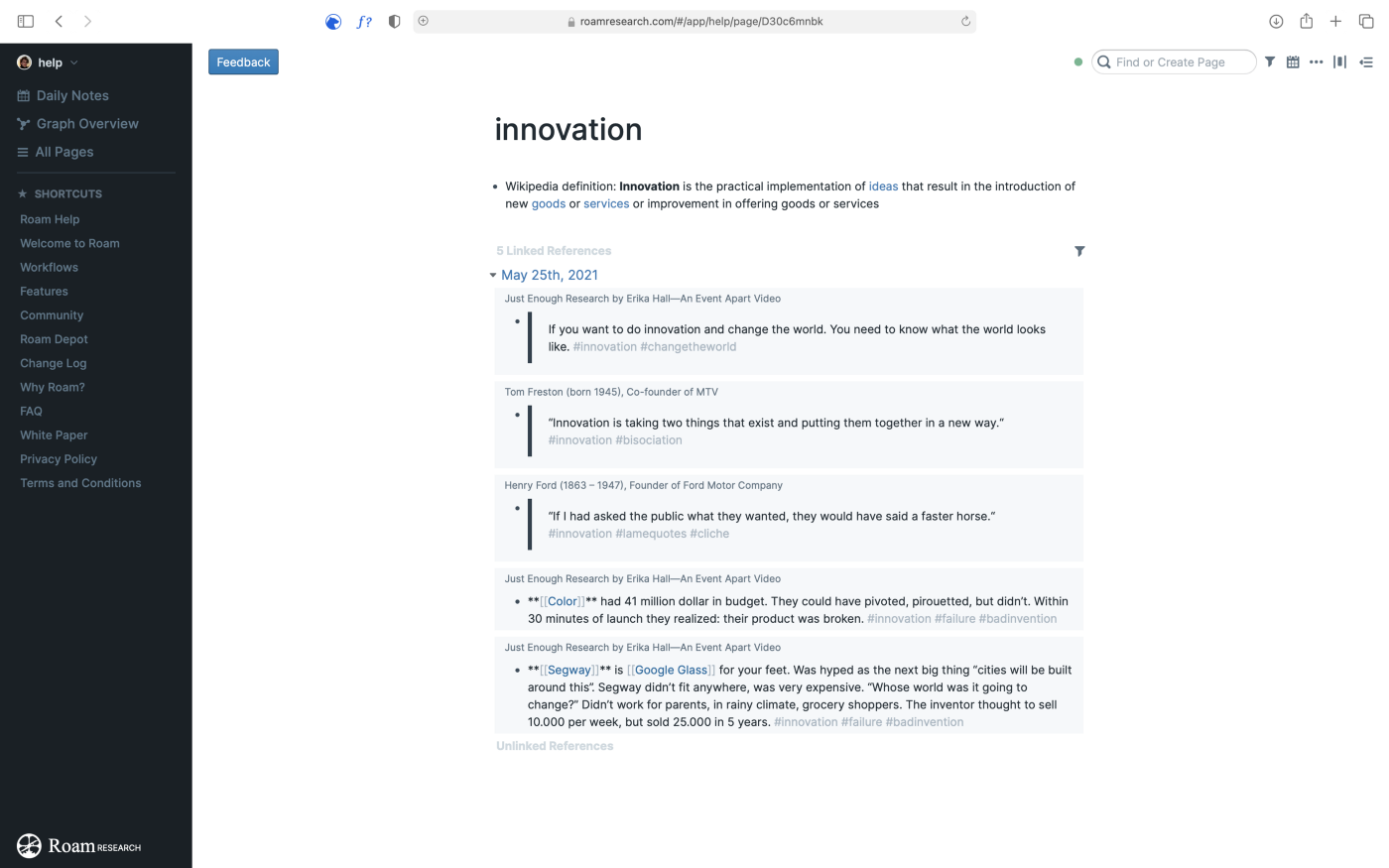
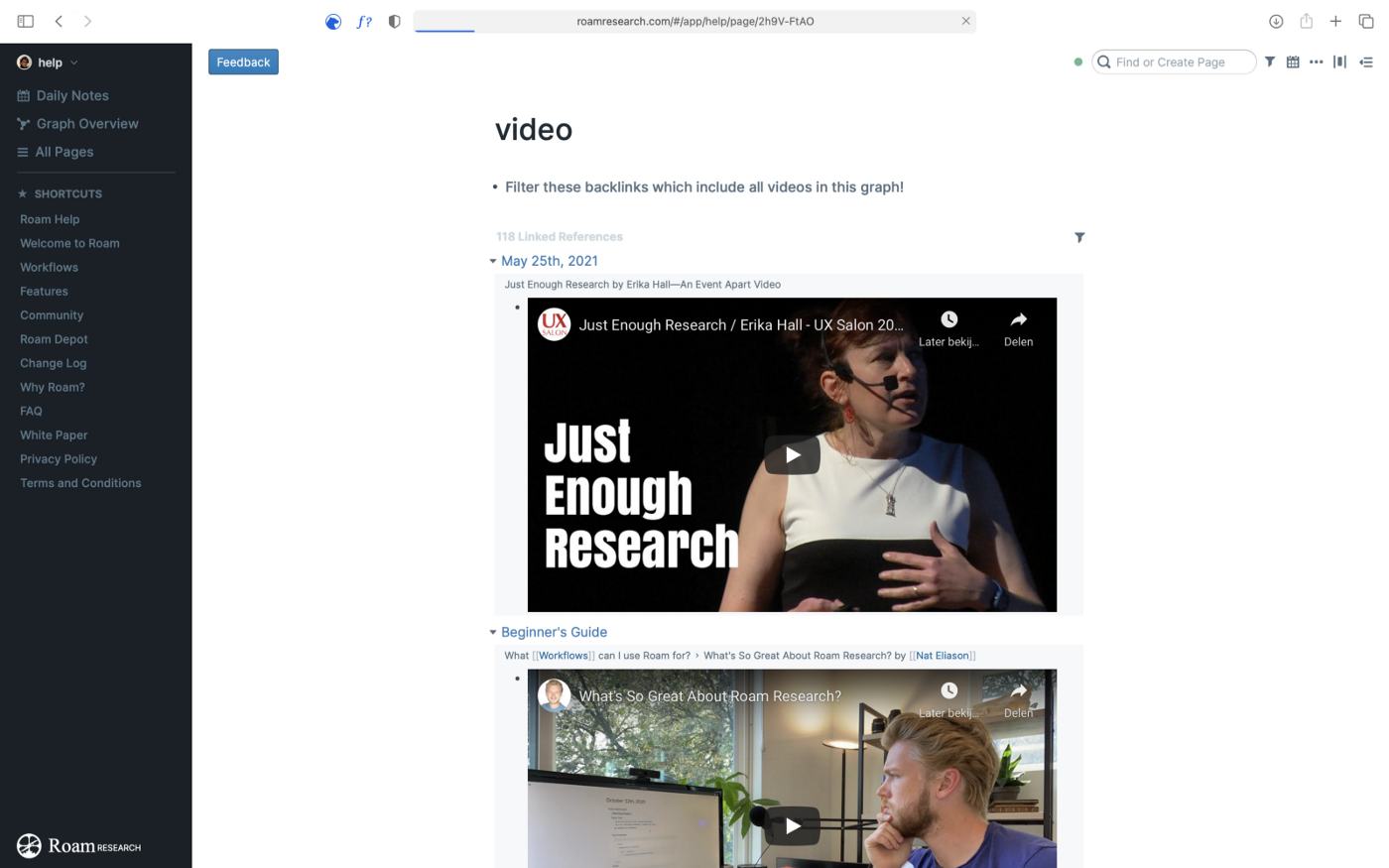
And there’s more! 🤩 Roam has a really cool sidebar in which you can preview pages and “collect” useful blocks of information. That way you can stack different pieces of information, for example when you want to write an article.
So any other drawbacks besides crazy complexity? Yes! Roam is not available on mobile yet (which is ridiculous) and it costs 15 USD per month.
If you still dare, you can give the app a spin by looking at their Support Pages, because that’s actually a Roam Database in disguise.
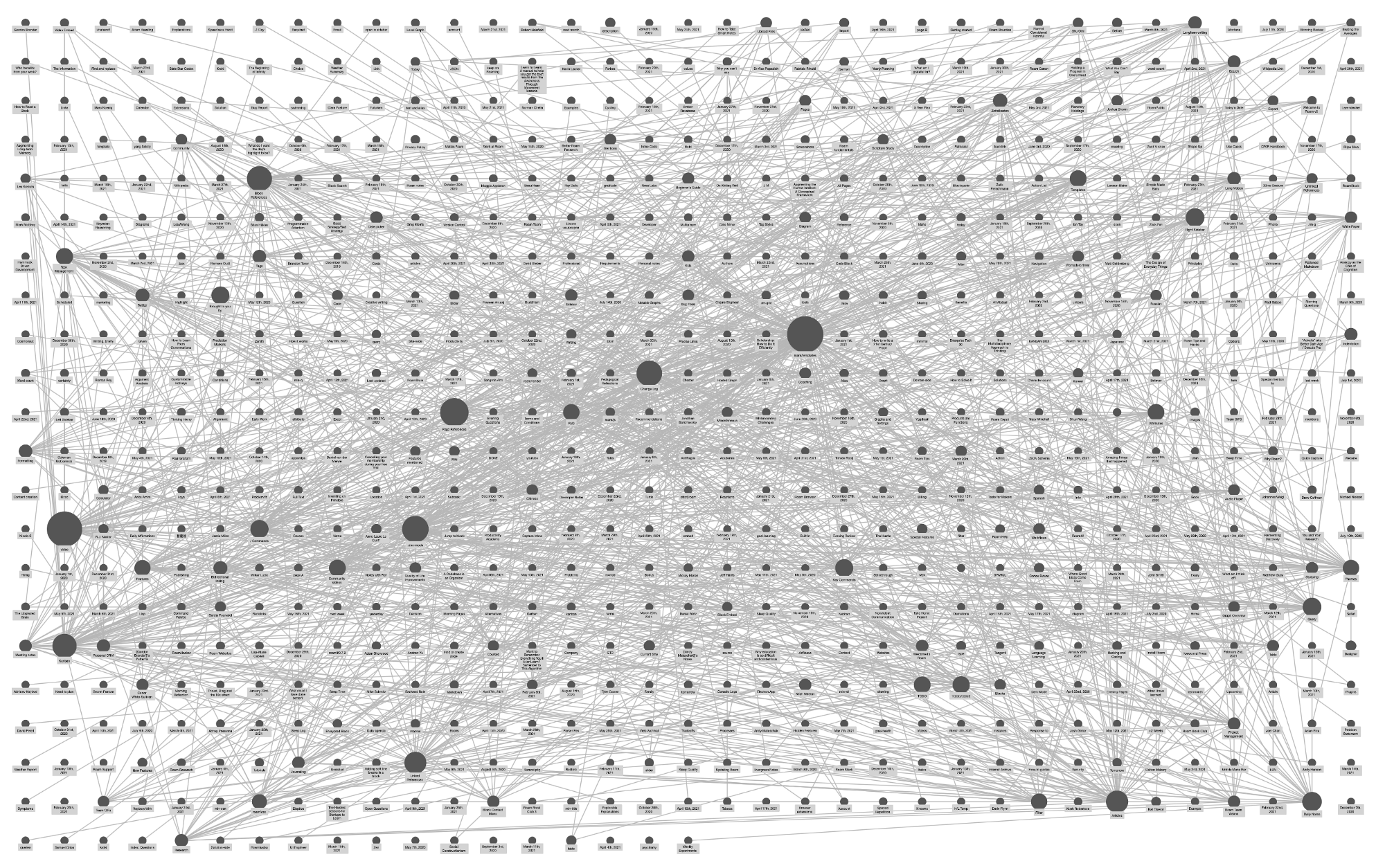
✅ Use Roam Research when you want to: store information in small units instead of long notes, make connections, re-use information, randomly bump into thoughts you had five years ago
🛑 Don’t use Roam Research when: you just want to write a small note or article, when you want to share information with others, or if complex software is not your thing
Alternatives #
Roam gets heavy competition from its opensource clone Obsidian, so that’s a good starting point if you are looking for an alternative.
If you are looking for an easier-to-use system I can recommend Dovetail. It’s not actually meant for personal knowledge management, and it misses all the hotshot features of Roam (like backlinks and graph-view), but you can tag parts of text and it’s crazy user-friendly.
Wrapping up 🌮 #
Here’s my most simple wrap up of this article:
- Bear is like a paper notepad: you can easily write notes without distraction
- Notion is like a Wiki: you can work together and write a growing body of work
- Roam is an knowledge database: you store small bits of information in it and can retrieve them easily
And yeah: that view is way too simple. You can also use Bear to store small bits of information, or use Roam to write, or… But I think every tool has its own place.
Are you using these tools? Or something else? Let me know! I LOVE to hear how you do your note taking and “personal knowledge management” ♥️
My note taking process is a mess and this is my journey to something better 👌 Follow me on Medium